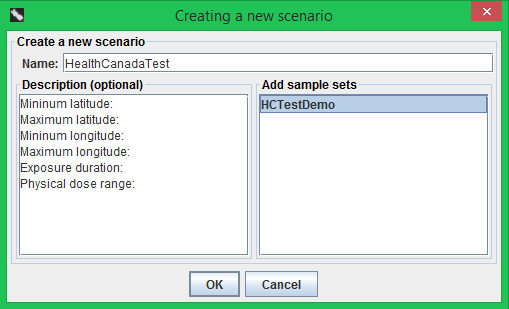This is an old revision of the document!
Create a scenario
A scenario is a higher-level structure above the sample set, typically corresponding to a geographical area where a large-scale nuclear event occurred and containing all of the sample sets collected by responders in all iterations (see the overall workflow).
To create a scenario, click the 'New scenario' menu item under the 'Scenarios' menu. The dialog that pops up allows you to enter a name and some descriptions for the new scenario. You can also choose to put one or more sample sets into this scenario at the same time by selecting them in the bottom-right list showing all existing isolated sample sets.
After clicking the 'OK' button, the new scenario containing the selected sample sets will appear under the 'Scenarios' category in the left panel. You can also click the 'Cancel' button to exit this dialog.