This is an old revision of the document!
Process a sample set
After creating a sample set, you can process it by selecting it in the sample set tree and clicking the ‘Process sample set’ menu item under the ‘Run’ menu.
Prepare
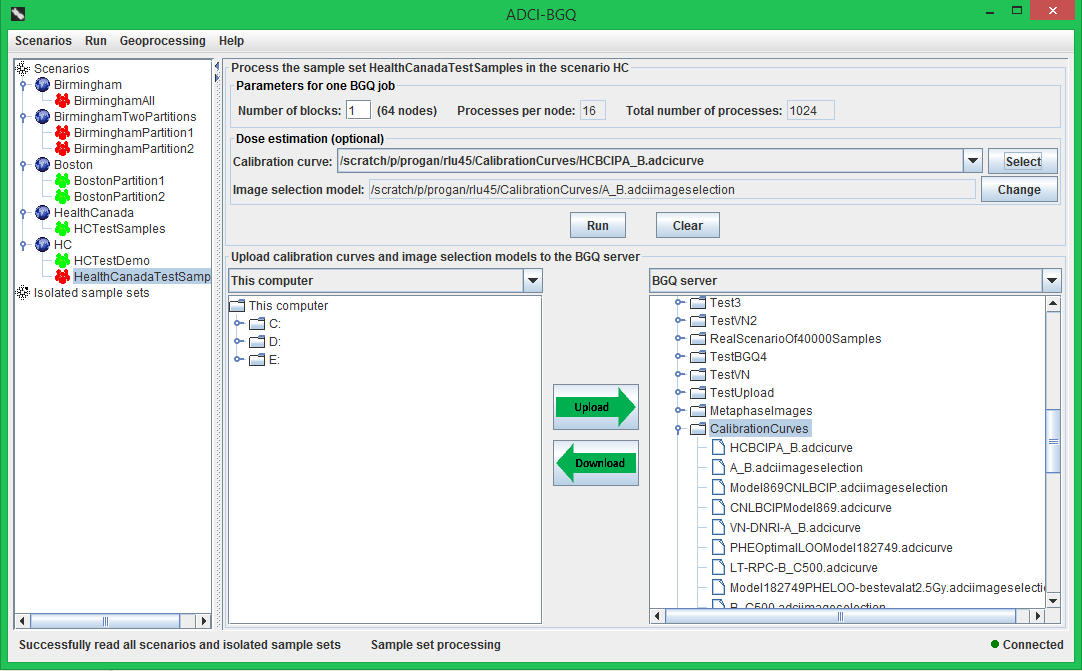
First, you need to set the value of the parameter ‘Number of blocks’, which is required by submission of one BGQ job. The recommended value is the prepopulated 1. Optionally, you can also choose to simultaneously estimate radiation doses that the samples were exposed to while processing the sample set, by selecting a calibration curve on the BGQ server with the ‘Select’ button.
Upon selection of a curve, the image selection model associated with the curve will be automatically displayed in the ‘Image selection model’ text field. You can also use the ‘Change’ button to change the model that is associated with the curve. Use the bottom area of the right panel to first upload the curves and models.
