main:optimalselectionsearchreport
This is an old revision of the document!
Optimal image selection search report
After finishing an optimal image selection model search, users can summarize the search by generating an optimal image selection search report. The report records the search configuration such as evaluation method and optimal image selection model result. Users can specify which optimal models found in the search to be included in the report.
Creation
When an optimal image selection model search finishes, the top 10 optimal models will be presented by default. Before generating a report, users could load more optimal models by clicking the 'More' button until the models of interest appear in the list. Click the 'Report' button. A dialog similar to other report generations will pop up.
- Specify a name for the report
A name for this report. A report directory containing images and an report.html file will be created automatically using this name. - Specify models to be added to the report
The left list shows all optimal models that are present in the search dialog. If more models are desired, they should be added before clicking 'Report' button.
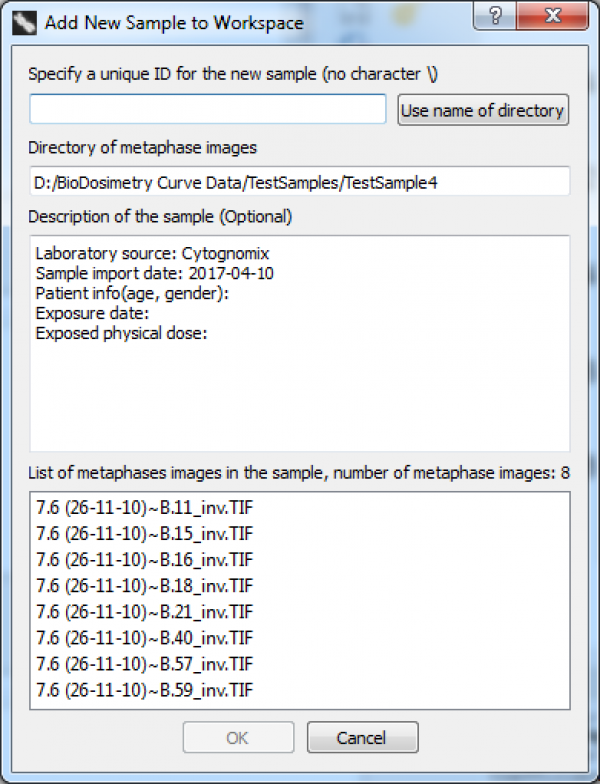
main/optimalselectionsearchreport.1518130234.txt.gz · Last modified: 2018/02/08 22:50 by yli
