Table of Contents
Viewer tab
The Viewer tab is a tab present in the ADCI Log Viewer supplemental software. This tab is used to view the contents of log files in a tabular format.
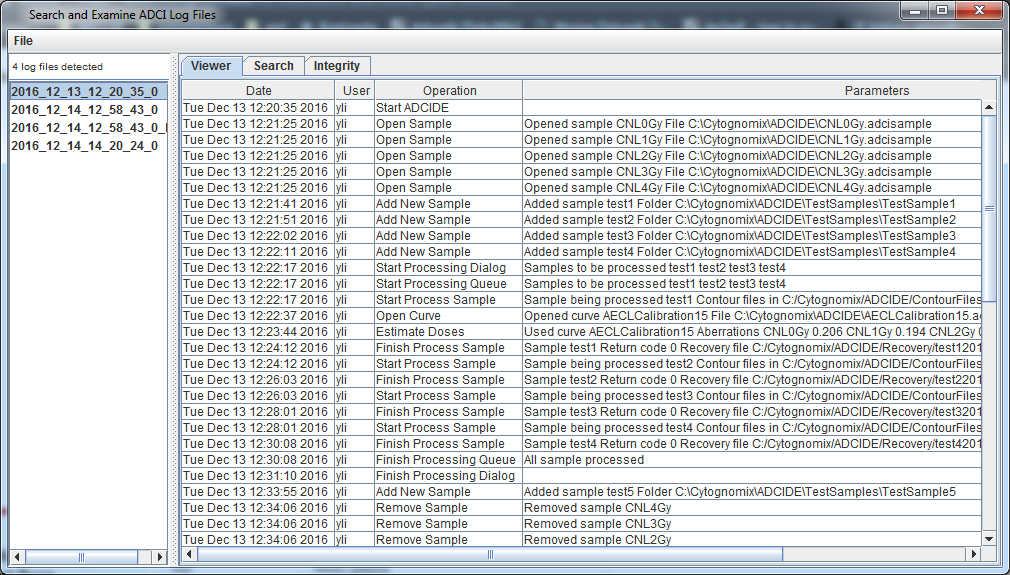
Populating viewer tab
The tab can be populated directly by double clicking a log file in the sidebar or through links generated within search results generated in the search tab. If the search tab is populated through a link in search results, the appropriate line is highlighted.
Contents of viewer tab
The following four ADCI log file log file fields are visible in the viewer tab:
* Date
Date and time an operation occurred
* User
Active user at the time an operation occurred
* Operation
Contains a finite set of general operations such as “Open Sample”, “Estimate Doses”, etc.
* Parameters
Stores the specific parameters used to carry out the operation listen in the “Operation” field.
For more information on any of these fields, see the ADCI log file page.
Although a logfile actually contains five fields, the license field is necessary only for internal use and is not visible in the viewer tab. If the license field must be viewed, log files contain plain text and may be viewed directly in a text editor.
The above four fields are presented in tabular format. Each column in the table represents a field and is labelled in the table header. Because the parameters field can be arbitrarily long, especially in large analyses, a horizontal scrollbar may be present at the bottom of the table which can be used to view parameters appearing off-screen.
