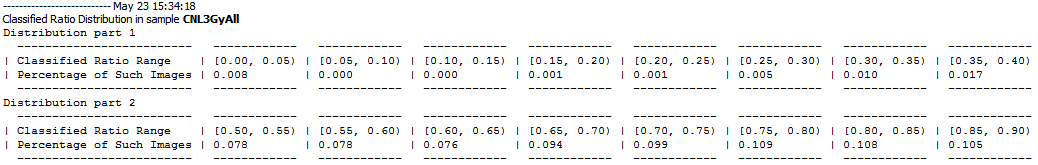Table of Contents
Console
The console is an element of the main GUI. Data appears in the console when a sample or a curve is highlighted in the main GUI and when operations have completed such as dose estimation. The console displays information in real-time, while reports can be used to save information related to samples, calibration curves, or dose estimation results. The console also contains tabular output when a plot is generated, providing a method to view the numerical data which forms the plot.
Example console output
The console is updated in real-time upon completion of a variety of events. Some example console output is shown below.
Sample has completed processing
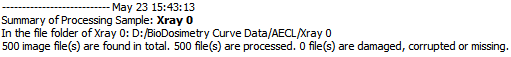
Sample is highlighted
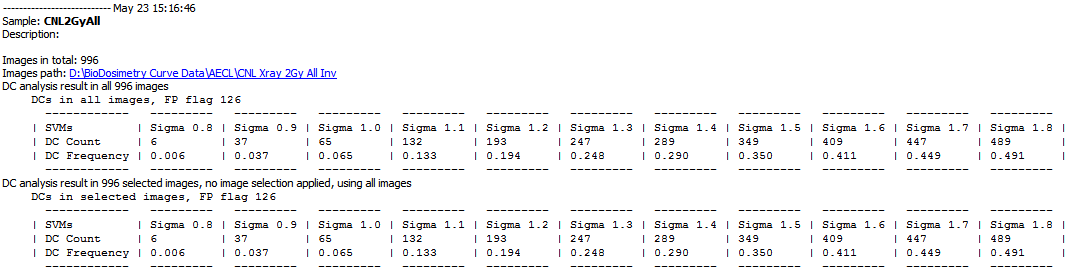
Curve is highlighted
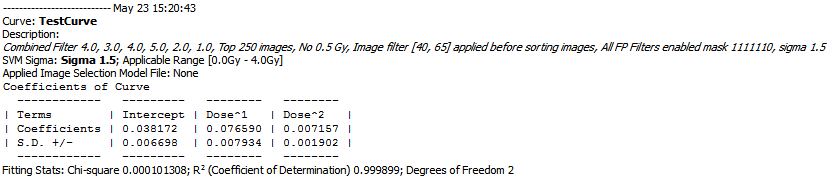
Dose estimation is performed
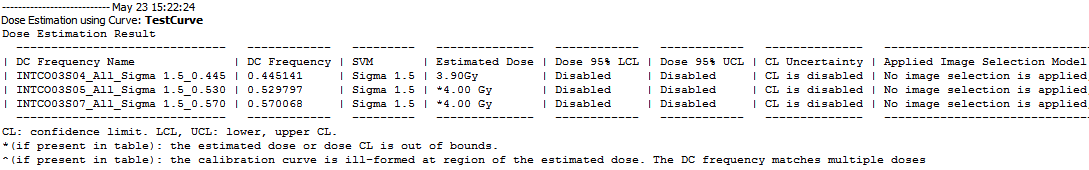
Classified object / segmented object plot is generated